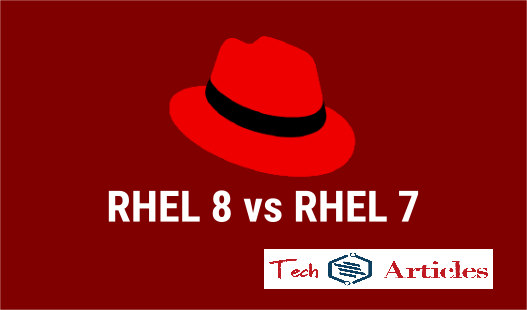1. Introduction:
This article sheds light on the pivotal differences between Red Hat Enterprise Linux (RHEL) 8 and RHEL 7, with a comprehensive exploration of these distinctions across multiple dimensions. The focal point of this discussion encompasses the disparities present between RHEL 8 and RHEL 7, delving into various aspects that set them apart. Additionally, the article extends its purview to encompass a detailed analysis of the dissimilarities between CentOS 8 and CentOS 7.
At its core, the article aims to illuminate the key differentiators that characterize the transition from RHEL 7 to RHEL 8. The divergence is examined through a multifaceted lens, encompassing aspects such as performance enhancements, security features, software management methodologies, system administration functionalities, and compatibility considerations. By providing a comprehensive exploration of these differences, the article equips readers with a deeper understanding of the advancements and innovations that RHEL 8 brings to the table in comparison to its predecessor, RHEL 7.
{getToc} $title={Table of Contents}
2. Comparison of the functions of Red Hat RHEL8 and RHEL7:
2.1. The standard file system.
- The file system uses by RHEL8 and RHEL7 are XFS.
2.2. File Support [Largest File]:
The following are the differences between RHEL8 and RHEL7 in terms of the largest file supported:
- RHEL8 The XFS file system now supports files up to a maximum size of 1024 TiB instead of 500 TiB. (Only 64-bit computers are subject to this file size limit. For 32-bit computers, Red Hat Enterprise Linux does not support XFS.)
- RHEL7 maximum (single) maximum file size is 500TiB, and 500TiB for the filesystem.
2.3. What are the differences between the kernels of RHEL8 and RHEL7?
The following are the variations between RHEL8 and 7 in terms of the kernel version:
- RHEL8 having default kernel version 4.18.0-x and
- RHEL7 having default kernel version 3.10-0-x.
2.4. Kernel code name:
The following are the variations between RHEL8 and RHEL7 with regard to the kernel code:
- RHEL 8 (Kernel Version 4.18.0-80)
- RHEL 7 (Kernel Version 3.10.0-123)
2.5. Default/standard repository channels:
The following are the variations between RHEL8 and RHEL7 in regard to warehouse channels:
- Repository Name: AppStream for Red Hat Enterprise Linux 8 for x86 64 (RPMs)
- Repository ID: rhel-8-for-x86 64-appstream-rpms is the RHEL8.
- Repository Name: Red Hat Enterprise Linux 8 for x86_64 – BaseOS (RPMs)
- Repository ID: rhel-8-for-x86_64-baseos-rpms
- Name For RHEL 7: Red Hat Enterprise Linux 7 Server repo (RPMs)
- ID for RHEL7: rhel-7-server-rpms
2.6. Maximum memory support:
The following are the differences between RHEL8 and RHEL7 in terms of the maximum supported memory:
- RHEL 8 64-bit architecture support 24 TB
- RHEL 7 Only 12TB support.
2.7. Synchronization of network times:
- The following are the differences between RHEL8 and RHEL7 in terms of network time synchronization:
- RHEL8 does not allow NTP deployment and only uses Chronyd however RHEL7 supported Chronyd and NTP in version.
2.8. Package Administration:
The differences between RHEL8 and RHEL9 in terms of package management:
- RHEL 8 DNF handles Red Hat 8 package management (YUMv4). The yum4 command offers backward compatibility with Yum v3, which was used in earlier versions, and is based on DNF technology. A symbolic link from the yum command points to dnf.
- RHEL7 Version 3.0.x is the foundation for Red Hat 7's yum.
2.9. Filtering of default network packets:
The following are the variations between RHEL8 and RHEL7 with regard to the default network packet filtering:
- Nftables is used in RHEL8 in place of the iptables framework.
- The iptables framework has been replaced by nftables as the default network packet filter. Nftables is now used by the firewalld daemon.
- This will take the place of the "iptables," "ip6tables," "arptables," and "ebtables" tools that were previously in use. A common framework for both IPv4 and IPv6 protocols is offered by "nftables".
- iptables is the default backend used by the firewalld daemon in RHEL7.
2.10. CUPS logging [systemd journald]:
- The following are the variations between RHEL8 and RHEL7 with regard to CUPS logs:
- All RHEL8 CUPS logs are centrally logged in the systemd journald daemon with other programs' logs.
- Use the "journalctl -u CUPS" command to gain access to the CUPS journal.
- CUPS logs are kept in the /var/log/cups directory on RHEL7 systems.
2.11. NFS User and configuration:
- NFS nfsnobody user replaced by nobody user.
- in RHEL8 users and groups from bot
nobodyandnfsnobodyare combined intonobodyIDwith ID (65534). - The following are the variations between RHEL8 and RHEL7 in terms of NFS configurations:
/etc/NFS.confis RHEL8's NFS configuration file.- Red Hat Enterprise Linux 8 attempts to automatically translate all settings from
/etc/sysconfig/nfs/etc/nfswhen upgrading from RHEL7 and stop supporting NFS/UDP. /etc/sysconfig/NFSis RHEL7's default NFS configuration file.
Red Hat Enterprise Linux version 7 includes:
- The group and user nobody with ID 99
- The ID for the nfsnobody user and group pair is 65534, which also serves as the kernel overflow ID by default.
2.12. Version Control System Default:
The following are the differences between RHEL8 and RHEL7 with regard to the default version of the control system:
The following version control mechanisms are available in RHEL 8:
- Subversion 1.10
- Mercurial 4.8
- Git 2.18
RHEL8 lacks both the Version Control System (RCS) and the Concurrent Versions System (CVS).
Git, SVN, and CVS, three of the most widely used open source revision control systems, are included in Red Hat Enterprise Linux 7.
2.13. Programming language version:
RHEL8 and RHEL7 differ in the following ways regarding the programming language version:
New programming language for RHEL8
- Ruby Version 2.5,
- PHP Version 7.2,
- Node.js Version 10, and
- Python Version 3
The following editing languages are supported by RHEL7.
- Python version 2 (2.7.X)
- PHP 5.4
- Ruby 2.0.0
2.14. With relation to the promotion of container technology:
The following are the differences between RHEL8 and RHEL7 with regard to support for container technology:
- RHEL 8.0 does not include Docker. The tools
podmanbuildah,skopeo,andruncare required when using containers. - The
podmanutility is now available and is fully supported. - Red Hat Enterprise Linux 7's Extras subscription channel includes Docker and the Docker Registry.
2.15. Development Tool Support:
The following are the differences between RHEL8 and RHEL7 in terms of development tool support:
In RHEL 8:
- OpenJDK 11,
- OpenJDK 8,
- IcedTea-Web, and many Java tools like Ant, Maven, or Scala are all included.
In RHEL7:
- The default Java Development Kit (JDK) and Java version are
OpenJDK8 and Java 8, respectively.
2.16. Default display server:
RHEL8 and RHEL7 differ in the following ways regarding the default display server:
RHEL8:
Waylandis the Gnome display manager's default display server.
RHEL7:
- Default display server is the
X.orgserver.
2.17. Database:
The following are the variations between RHEL8 and RHEL7 with regard to the default database:
RHEL8 supports the following databases by default:
- MySQL 8.0
- MySQL 10.3
- MySQL 9.6 and PostgreSQL 10
- Redis 5.0
RHEL 7 supports Default MySQL implementation in is MariaDB.
2.18. Hardware architecture that is supported:
The following are the differences between RHEL8 and RHEL7 in terms of the supported hardware architecture:
The following hardware architectures are supported by RHEL8.
- The 64-bit architectures of AMD and Intel
- The ARM architecture is 64 bits.
- Little Endian, Power Systems by IBM
- IBM Z
The following hardware architectures are supported by RHEL7:
- AMD 64-bit.
- Intel 64-bit
- IBM POWER7 and
- IBM System z
2.19. Installable ISO image types:
The following are the variations between RHEL8 and RHEL7 in terms of the kinds of ISO images that can be installed:
The following kinds of ISO images are compatible with RHEL 8 installation:
- ISO Image
- DVD in binary form
The following ISO images are accessible for installation under RHEL7:
- ISO Image (Boot ISO)
- DVD ISO
2.20. Installation status of the Cockpit web console by default:
The following are the variations between RHEL8 and RHEL7 with regard to the default installation status of the Cockpit web console:
- Cockpit is pre-installed and accessible in RHEL8. This will instantly enable non-minimal mode installation and this will automatically activate the necessary firewall ports and install in non-minimal mode.
- The improved framework offered by Cockpit can be used to access, edit, and alter a variety of system settings.
- This offers access through a web interface, which is controlled by a browser at the URL http://<server ip>:9090.
- Cockpit must be installed on RHEL7 systems by turning on the additional and optional repository channels since it is not installed by default.
2.21. Standard virtual machine administration:
- In terms of the default virtual machine management, RHEL8 and RHEL7 differ in the following ways:
- It is handled by Cockpit by default in RHEL8 systems. If you like, you can also set up virt-manager.
- KVM-based virtual system management in the RHEL7 system will be accomplished using virt-manager.
2.22. Upgrades to the RMP version
The following are the differences between RHEL8 and RHEL7 with regard to the rpm version improvement:
RPM 4.14 is included in the Red Hat Enterprise Linux 8 release. Before beginning the installation, RPM now checks the package's whole contents.
There are various improvements here, some of which include:
- The debuginfo package may be set up concurrently.
- assistance with weak dependencies
- supports boolean or rich dependencies
- support for files more than 4 GB in size bundled
- assistance with file triggers
- RHEL8-based packages use a fresh SHA-256 hash on compressed payloads.
And RPM 4.11 is included in the Red Hat Enterprise Linux 7 release. When unpacking files on RHEL7, the RPM utility checks the payload contents of each file.
3. More new RHEL8 features and functions:
3.1. RHEL 8's Anaconda supports system targets:
Traditionally, Anaconda did not alert subscription managers about system consumption. To specify the desired objective for the system during installation. RHEL 8.0, uses Kickstart's syspurpose command or Anaconda's system purpose window.
3.2. CodeReady Linux building repository:
- For all RHEL subscriptions, a CodeReady Linux builder repository is accessible.
- Developers can now access extra packages thanks to this. CodeReady Linux builder repository packages are not recommended for usage in production environments.
3.3. Improved OpenSSH:
The current OpenSSH version, 7.8p1, offers significant upgrades over preceding releases. Among them are:
- Version 1 of SSH is no longer maintained.
- By default, DNS support is turned off.
- The recommended minimum RSA key size is 1024 bits.
- Blowfish, CAST, and RC4 ciphers were eliminated.
- By default, the DSA public key algorithm is not enabled.
3.4. Elevator kernel command line options are no longer supported
- In earlier iterations of RHEL, the disk scheduler for all devices was set using the elevator kernel command line argument. This option is no longer supported in RHEL 8.
- The source Linux kernel no longer supports the elevator option, but RHEL 8 still supports it for compatibility reasons.
3.5. Clvmd is replaced with lvmlockd
- Lvmlockd has taken the position of clvmd for managing logical volumes used for shared storage (lvm lock daemon).
3.6. Securetty is now by default disabled:
- The
/etc/securettyfile has been deleted in RHEL8, and the securetty PAM module is disabled by default.
3.7. RHEL8 deprecates the use of network scripts:
- Web scripting is not by default available in RHEL 8. The NetworkManager daemon must be running and utilize
nmclion the backend in order to use the newer version ofifupandifdownthat is in use. - The "network-scripts" package needs to be installed if earlier network scripts are wanted.
3.8. Level 5 paging is supported by the new kernel:
- A physical bus with a 64TB limit and a 4-level paging system that could accommodate 48/46-bit virtual/physical addresses were both included in earlier iterations. These restrictions have been raised to 57/52 bits of virtual/physical memory addressing, with 128 PiB of virtual address space and 4 PB of physical memory capacity in forthcoming Intel processors.
3.9. RHEL8 does not accept numeric usernames or group names:
- User and group names must solely be made up of numeric characters when using the useradd and groupadd commands. RHEL7 did not support this capability, and RHEL8 does not support it either. RHEL7 did not support this capability, and RHEL8 does not support it at all.
3.10. A better TCP network stack
- Version 4.18 of the TCP network stack is present in RHEL 8, which can offer improved performance in terms of speed, scalability, and stability. Performance has increased, particularly on active TCP servers with plenty of incoming connections.
- There are also two new TCP congestion algorithms in addition to the new TCP stack.
- Most of the time, compared to cubic, BBR and NV can offer reduced latency and higher throughput.
3.11 High Availability(HA)
- The Corosync 3 cluster engine and the Kronosnet (knet) network abstraction layer for cluster communication are both fully supported by Red Hat Enterprise Linux 8's pcs. Cluster nodes cannot be in-place upgraded from RHEL7 to RHEL8.